K2 Default Line
The K2 Line Wizards are available from the K2 Toolbox.
The K2 Default Line Rule will automate the business logic and determine the path followed by the process. Criteria that are used to satisfy the direction chosen are:
- The activity just completed
- The current state of the process
The K2 Line Wizard provides a logical path from one activity to the next as determined by the outcome of the current activity. The line wizard includes configurable logic or the Line Rule which determines the path and the sequence that will be followed.
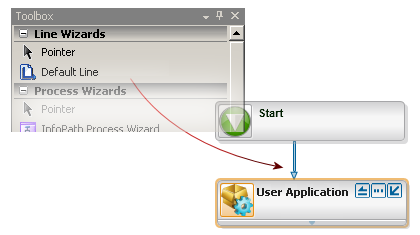
| Default Line Wizard |
|---|
| Creates a Line used to link activities in K2 workflow processes. The Line also contains business logic which can be used to control the process flow. |
The K2 Activity provides the value to be evaluated by the Line Rule, if the conditions required by the Line Rule evaluate to true the Line Rule goes into affect and the process continues sequentially until it is complete.
 |
Line Rules are critical in controlling how a process unfolds at points where a single path splits into multiple paths (parallel routing scenarios) |
See Also
